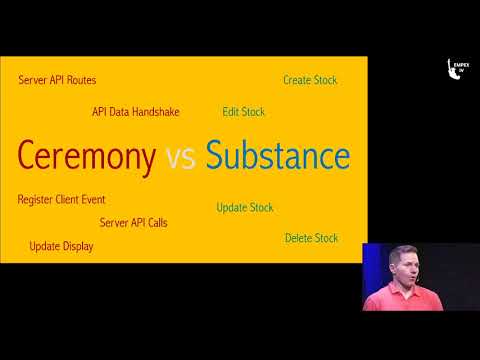Configure VS Code to run OCAML a Mac OSX
August 30, 2020
Let’s get up and running with OCaml and VS Code on a Mac.

Automating 1Password CLI with –session
August 28, 2020
In a our previous post, we looked at generating a 1password session without requiring user input. Today we will look at generating a one-time (30-minute) token on your local machine and only sharing that with your build servers.
op get item db_password --session $(cat opsession)Bootstrapping 1Password CLI using Expect
August 27, 2020
Did you know 1Password has a CLI tool? In this article we will write a small script using expect called opsession to better manage secrets in our automation pipeline. Using opsession you can then use 1password op commands like
op get item db_password --session $(opsession)Without having any user intervention.
Verifying .pkg files on a Mac (using Go)
August 22, 2020
I have been looking at using 1Password’s CLI tool to better manage secrets on the terminal. 1Password strongly recommends you verify your download.

I decided to write a small shapkgsum script in golang to make that verification easier to automate.
I don’t like the name unit tests.
Jul 10, 2020
I think it leads to arguing along the lines of hey this isn’t a unit test.
I prefer to focus on three qualities of good automated tests
- Fast (or non-slow)
- Sturdy (or non-brittle)
- Isolated (or non-coupled)
Generating Globally Unique IDs
May 29, 2020
Imagine you are building a system to assign unique numbers to each resource that you manage. You want the IDs to be guaranteed unique i.e. no UUIDs. Since these ids are globally unique, each id can only be given out at most once.
Here is a summary of my solution.
def handle_call(:get_id, _from, %{node_id: node_id, counter: counter} = state) do
<<id::size(64)>> = <<node_id::10, timestamp()::47, counter::7>>
{:reply, id, %{state | counter: counter + 1}}
endgit rebase -i HEAD\~25
Oct 11, 2019
WebCamp Zagreb 2019 was great. Here’s areview of my talk on time travel and git rebase.
Thank you to the organizing committee of Web Camp Zagreb, everything was amazing.
The Code I Didn’t Write
July 6, 2019
I enjoy reading job listings. There’s the “what’s trending” angle to see the types of skills that appear to be in bemand. There’s the pyschological angle where we as the reader get a peak at what a company values (or doesn’t value) when it comes to hiring and employees.
Installing Packer For Image Creation
June 19, 2019
After you install Golang, it’s easy to install Packer from source.
mkdir -p ~/src && \
cd ~/src && \
git clone https://github.com/hashicorp/packer.git && \
cd packer && \
make devLiveView Talk at Empex 2019
May 18, 2019
My talk at Empex 2019 is Live(View). Click on Read More to get the links to related articles and GitHub Repos.
Connecting to AWS using SAML
May 29, 2019
In this article we will connect to our AWS account using SAML, this will allow us to run AWS CLI commands using the same authentication as you use in the browser.
Once complete, you will be able to run
saml2aws login -a 10xdevAn and then have a (configurable) 12 hour session to from the command line.
Phoenix LiveView Examples
May 29, 2019 (originally posted May 18)
LiveView for Phoenix on Elixir is definitely scratching an itch in the world of rich client apps, without having to go full-on client-side framework. Here’s a list of open source projects, some with online demos and other where you can (easily) run the code locally.
| Screenshot | Description | References |
|---|---|---|

|
Manipulating a SVG graphic for the 2019 Empex NY conference | Empex SVG Demo <br> Empex SVG Source |
HackerRank Template in Elixir
May 27, 2019
Here’s a template for answering HackerRank in Elixir. This is based on the Two Character question
defmodule Solution do
def go() do
num = input(:int)
text = input(:string)
IO.puts("INPUTS #{num} and #{text}")
end
def input(:string), do: IO.read(:line) |> String.trim()
def input(:int), do: input(:string) |> String.to_integer()
end
# Now run your code
Solution.go()Now go forth and HackerRank!!!
Getting Started With ChefDK
May 22, 2019
I am getting back into Chef, and the landscape seems to have changed quite a bit in the last 10 years. I am going to documenting the journey in a series of bite sized articles.
Official install docs are here. So follow them, and read along.
LiveView storing Session Data on Redirect
May 21, 2019
How can you have your LiveView login form update the user’s session across pages?

Run Custom JS on LivePage Reload
May 20, 2019
In your LiveView LEEX, you can add a script tag and append a @tick to the id.
This will force for the MorphDOM differ to always re-render (aka re-run) that code on the client.

Falco “From 0% to 100% tested code”
May 15, 2019
Gives you some legacy code to practice.
The video goes through the Gilded Rose Kata to add the following feature.
Oh, the API Clients You’ll Build (in Elixir)
November 27, 2017

Today we are going explore how to write API clients in the Elixir language. This is a follow-up article to my presentation at OpenCamps 2017.
Yet Another Digital Ocean API client in Elixir
July 28, 2017
Want to automate your infrastructure leveraging the awesome Digital Ocean API V2, then the shell is your friend. Here we will learn about how to access the API from the command line using Elixir’s Escript tooling.

Setting up Mailgun on Digital Ocean
Dec 3, 2015
Not having to manage an email server is awesome, thank you Mailgun. I am currently integrating with Digital Ocean and ran into some documentation confusion with DNS records, especially when trying to configure for a subdomain.
This article combines a few sources to finally get a working solution for sending/receiving emails on Digital Ocean via Mailgun.
Continuous Testing with Elixir
Dec 2, 2015
There is great power in having your tests always run, all the time when writing code, it stops the minor interruptions.
$ mix test.watch
Running tests...
..................................................
..................................................
....
Finished in 0.04 seconds (0.04s on load, 0.00s on tests)
104 tests, 0 failures
Randomized with seed 386800Simple encryption in Elixir
October 24, 2015
Of course you don’t know anyone that actually stores user passwords in plaintext, or database passwords directly in a repository, so this is more for those theoretical developers to provide them with just a little bit more security; without adding much more complexity.
# Encrypt a password and store it in pwd
iex> pwd = Safetybox.encrypt("helloworld")
"fc5e038d38a57032085441e7fe7010b0"
# Later on, you can validate the user provided password
# against the encrypted stored password
# Oopses, not the same
iex> Safetybox.is_decrypted("goodbyeworld", pwd)
false
# Ok, validated!
iex> Safetybox.is_decrypted("helloworld", pwd)
trueA simple web crawler in Golang
June 7, 2014
An exploration of the Go language (golang) to build a simple webcrawler, all code is available on Github. This application was written as an exploration of the language and demonstration of the various features of the language; it is not feature complete but should be complex enough to provide some examples of using Go’s various concurrent features, tied together in a simple command line and web interface.

Running OCAML on UOttawa VCL
August 30, 2020
Let’s get up and running with OCaml and the Ontario Reasearch
& Education VCL Cloud.
Visit the VCL Cloud and
create a new reservation for CentOS7Basev3_EmacsOpam. Once
ready, then you can SSH into your devbox and access OCaml.